new video chat on Facebook
The new feature will be launched in the coming weeks, but it is already possible to activate your account. Here’s how:

- Go http://www.facebook.com/videocalling
- Click on “Getting Started”
- Facebook will ask you to download and install a small plugin for your browser, you accept and expect that the installation is completed.
- You will notice the new graphical interface of your chat, date and ready for video chat. Clicking on any online friend you’ll notice the little button to make a video call. (See picture)

How to Send Colorful Text in Facebook Chat
Here is the list of codes with their alphabets
[[107015582669715]] = A
[[116067591741123]] = B
[[115602405121532]] = C
[[112542438763744]] = D
[[115430438474268]] = E
[[109225112442557]] = F
[[111532845537326]] = G
[[111356865552629]] = H
[[109294689102123]] = I
[[126362660720793]] = J
[[116651741681944]] = K
[[115807951764667]] = L
[[106596672714242]] = M
[[108634132504932]] = N
[[116564658357124]] = O
[[111669128857397]] = P
[[107061805996548]] = Q
[[106699962703083]] = R
[[115927268419031]] = S
[[112669162092780]] = T
[[108983579135532]] = U
[[107023745999320]] = V
[[106678406038354]] = W
[[116740548336581]] = X
[[112416755444217]] = Y
[[165724910215]] = Z
How to Use it:
To create a word of colourful text copy the codes of alphabets and make sure to insert single space between the each alphabetic code. Here is the code for COMPUTER TRICKS.
COMPUTER: [[115602405121532]] [[116564658357124]] [[106596672714242]] [[111669128857397]] [[108983579135532]] [[112669162092780]] [[115430438474268]] [[106699962703083]]TRICKS: [[112669162092780]] [[106699962703083]] [[109294689102123]] [[115602405121532]] [[116651741681944]] [[115927268419031]]

Make Friend Lists
Friend Lists on Facebook allow you to do three things:
- Control which of your friends see what content you publish (see Step 3 on privacy).
- Filter your News Feed stories.
- Control who can see that you’re available on Facebook Chat.
First, you’ll need to make at least one Friend List. Go to Account > Edit Friends:
Then click Create New List:
A pop-up box appears with all of your friends, so give your list a name and select the friends you wish to add. You can have up to 100 lists, with up to 1,000 friends in each list. Friends can be in multiple lists. Nobody knows which list of yours they might be on; this is for your own private use.
NOTE: You can also add Facebook Pages to Friend Lists, which I highly recommend for ease of reading your News Feed!
Suggested Friend Lists might be: Family, Buddies, Colleagues, Clients, Students, Key Contacts, Favorite Facebook Pages, and so on. One of my favorite lists I call Social Media Experts and I source much of my news from this stream.
Identify Fake Profiles On Facebook
Recently , the search engine giant- Google launched its new Search by Image feature, and here we are, exploiting it for a better society.
I have been receiving a lot of add-requests on Facebook , from profiles that appear to be fake. Of course, you can identify them first by looking at the profile pic, which in most cases is a bit too bold. Then, the profiles mostly have friends of one particular gender, either all males or all females and not much information of their profile info page. Here’s a little trick to identify fake Facebook profiles using Google Search by Image feature:
Log-in to Facebook using your account and go to the profile page of the suspected person. In my case, I received friend request from some Alisha Singh.
# Now, you need to download the profile pic (for further use). If you have permissions to view the profile pic, you can download it directly, and if you are not allowed to view the pics, just download the thumbnail from the profile page.
# Next, point your browser to Google Image Search, or click here. You will find a Camera icon in the search box. This is the new feature added by Google yesterday. Click on the camera icon and upload the profile pic you downloaded earlier.
# Now, Google will search for the image over the web and find relevant links to that image. If the Facebook Profile is fake, you will see malicious links in the search results, just the way I saw for Alisha Singh name fake profile. You can see the search results in the image below:
Control Your Facebook Chat Availability
I’m not a fan of the Facebook Chat feature at all; I keep it turned off almost all the time because it’s just too distracting. But, you may wish to show yourself as being online to a select group of individuals via a Special Friends List!
Click on the very bottom right of your window where it says “Chat.” If you’ve already created your Friend Lists, you’ll see a list pop up. Beside each list, you’ll see a little “slider” that you can turn from green to grey. Green tells your friends in that list you’re online and grey shows you as offline to friends in that list.
To go offline completely, select Options > Go Offline.
How To Remove Facebook Advertisements
This Greasemonkey script – Facebook: Cleaner removes many of the annoying ads and updates that unavoidably appear on your Facebook pages.
How To Display Selected Pictures Only On Your Facebook Profile Page
A little-known feature in Facebook that lets you decide who shows up in that Friends box. Click that "edit" pencil in your Friends box and type the names of your best friends in the box that says "Always show these friends"

How To Share Flickr Photos To Facebook
Flickr2Facebook is an unofficial Flickr to Facebook uploader(bookmarklet) which allows you upload photos to Facebook from Flickr.
How To Download Facebook Photo Albums
FacePAD: Facebook Photo Album Downloader allows you to download your friends’ facebook albums, Events albums, and Group Albums, en masse, with the click of a button.
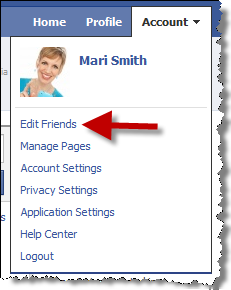
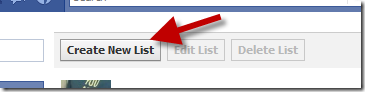



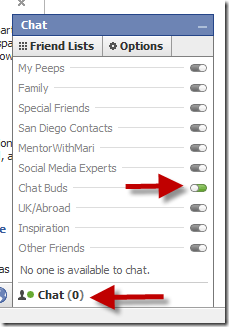
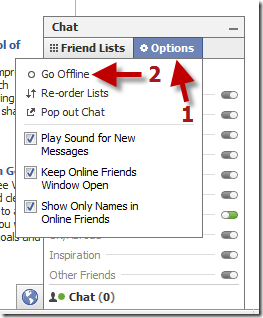



No comments:
Post a Comment